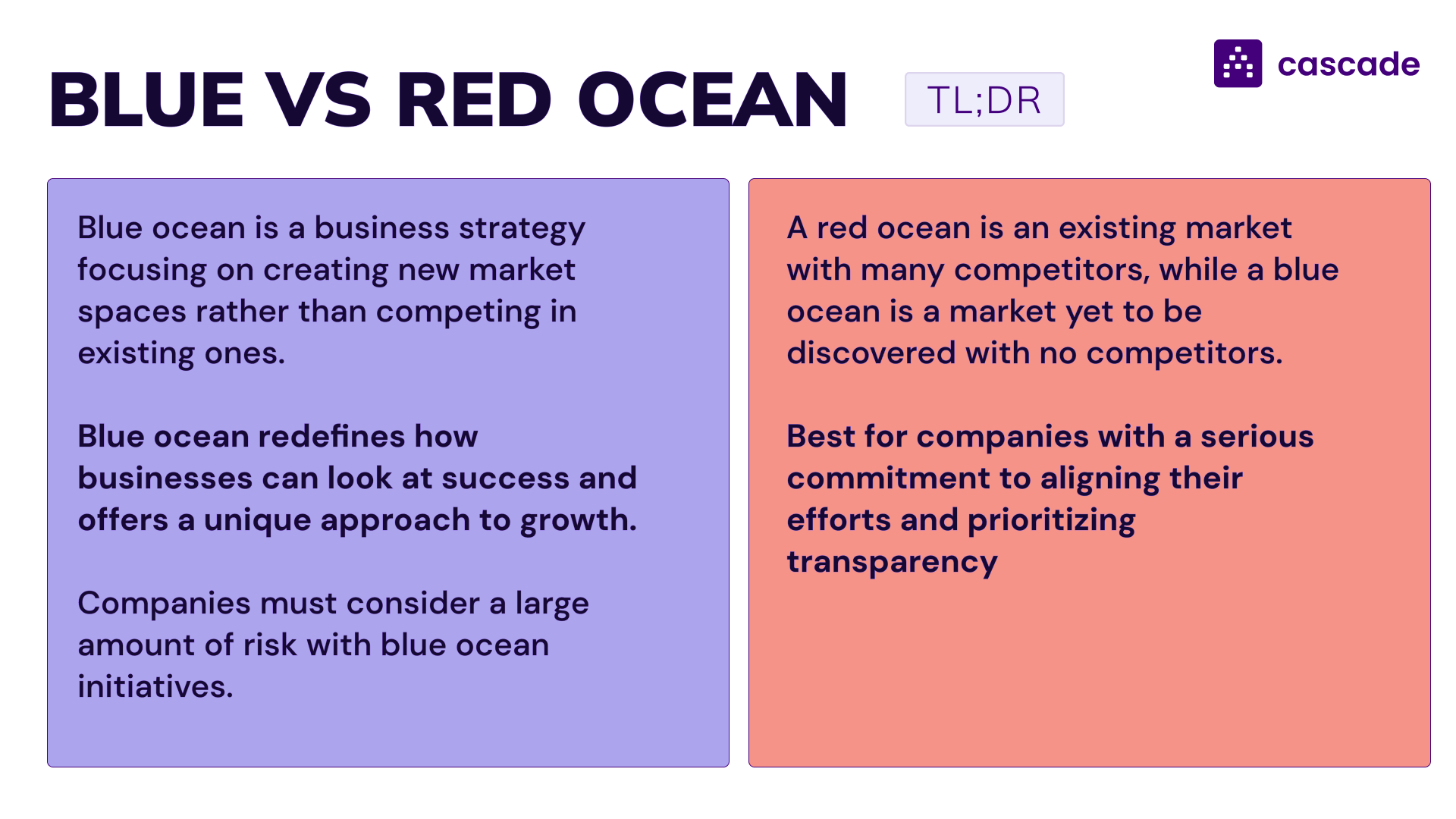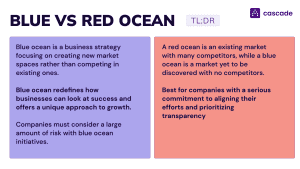When choosing a project management tool, it’s important to compare options. Blue is a customizable platform designed to streamline workflows.
But how does it stack up against competitors? Comparing project management tools can help you find the best fit for your needs. Blue offers features like versatile project views, powerful automations, and real-time insights. Competitors might have similar features, but the specific capabilities and user experiences can differ greatly. Understanding these differences enables you to make an informed decision, ensuring the chosen tool aligns with your team’s workflow and productivity goals. Let’s dive deeper into how Blue compares with other popular project management solutions. Check out Blue to learn more.

Credit: www.eleken.co
Introduction To Blue And Its Competitors
Choosing the right project management tool can significantly impact your team’s efficiency. In this section, we introduce Blue and its key competitors, offering a comprehensive comparison to help you make an informed decision.
Overview Of Blue’s Market Position
Blue is a fully customizable project management platform. It is designed to streamline projects, workflows, and operations. Blue stands out with its versatile project views, powerful automations, and real-time insights.
Blue boasts a 4.59-star rating from 197 reviews. This highlights its reliability and effectiveness in project management. It offers AI integration for smarter data organization and automatic tagging. Blue’s compliance with GDPR ensures data security and confidentiality.
“Your competitors aren’t your enemies; they are your motivators to do better.”
Let’s explore Blue’s main features:
Blue is available in four pricing tiers, accommodating various team sizes and needs:
| License Tier | Price | Users | Companies |
|---|---|---|---|
| Tier 1 | $59 | 30 | 1 |
| Tier 2 | $108 | 75 | 2 |
| Tier 3 | $157 | 150 | 3 |
| Tier 4 | $206 | 300 | 4 |
Introducing Key Competitors
Several other project management tools compete with Blue. These include Asana, Trello, and Monday.com. Each tool offers unique features and benefits.
- Asana: Known for its user-friendly interface and flexible task management. Asana offers various views, including list, board, and calendar. It integrates with numerous third-party apps.
- Trello: Popular for its simplicity and visual project management. Trello uses kanban boards to help teams organize tasks. It also supports power-ups for additional functionality.
- Monday.com: A highly customizable work operating system. Monday.com provides multiple project views, automation, and integration options. It is suitable for a wide range of industries.
Understanding the strengths and weaknesses of these competitors can help you choose the best tool for your team. Each platform has its unique offerings, but Blue’s combination of versatile project views, powerful automations, real-time insights, and AI integration makes it a strong contender in the project management space.
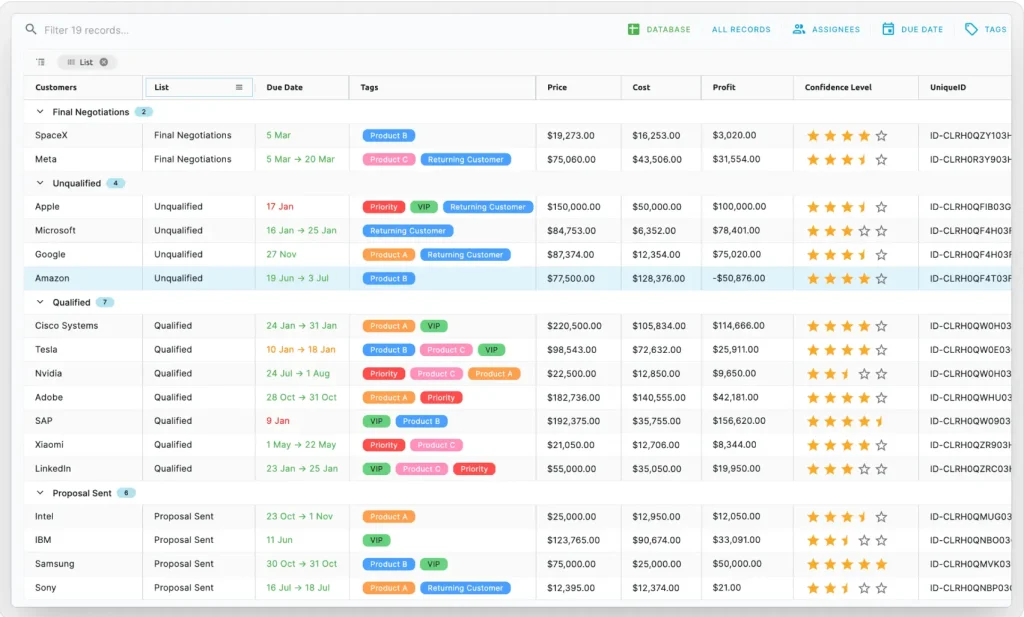
Credit: www.balisehyundaifairfield.com
Key Features Of Blue
Blue stands out in the project management niche with its robust and customizable features. Below, we explore the key aspects that make Blue a strong competitor.
Innovative Technology
Blue integrates advanced AI capabilities for seamless project management. The platform offers versatile project views such as kanban boards and Gantt charts, along with real-time updates. Users can automate workflows with “if this, then that” logic, making complex tasks simple and efficient.
The real-time insights feature includes live dashboards, performance metrics, and dynamic updates. This keeps teams informed and proactive. Additionally, Blue supports multiple integrations including Google Calendar, Outlook Calendar, Zapier, and Pabbly Connect.
Customer-centric Design
Blue is designed with the user in mind, offering a fully customizable interface. Users can tailor views and fields to meet specific project needs. The GDPR compliance ensures data security and confidentiality, a key concern for many businesses.
With Blue, teams can share dashboards and updates in real-time, facilitating collaboration and informed decision-making. The platform’s simplicity and powerful automations boost overall team efficiency.
“Don’t focus on competing with others; focus on making your project so good that others want to compete with you.”
Reliability And Performance
Blue is built to deliver high reliability and performance. The real-time collaboration feature ensures team members stay on the same page. Advanced AI models enhance data organization and project management, making it easier to retrieve and analyze information.
Performance metrics are tracked using stat cards, pie charts, and bar charts, providing a clear view of progress and areas that need attention. This ensures projects are completed on time and within scope.
Blue offers a 60-day money-back guarantee, allowing users to test the platform thoroughly. This reflects the confidence in its reliability and performance.
| Feature | Details |
|---|---|
| Versatile Project Views | Kanban boards, Gantt charts, real-time updates |
| Automations | “If this, then that” logic, Zapier, Pabbly Connect |
| Real-time Insights | Live dashboards, performance metrics, dynamic updates |
| AI Integration | Data organization, automatic tagging, project update summaries, semantic search |
| Integrations | Google Calendar, Outlook Calendar, Zapier, Pabbly Connect |
| GDPR Compliance | Ensures data security and confidentiality |
Comparing Features: Blue Vs Competitors
When choosing a project management tool, it’s important to consider the features. Here, we compare Blue with its competitors. This will help you make an informed decision.
Technology Advancements
Blue stands out with its advanced AI Integration. This includes data organization, automatic tagging, and semantic search. It also offers versatile project views such as Kanban boards and Gantt charts.
In contrast, many competitors lack these advanced AI capabilities. They often provide limited views and basic features, making Blue a more powerful choice for modern project management.
User Experience And Interface
Blue provides a highly customizable interface. Users can tailor views and fields to their specific project needs. The real-time collaboration features ensure all team members are on the same page.
Competitors usually offer less flexibility in customization. Their interfaces can be more rigid, which might not suit all project types. This makes Blue a better option for teams needing a flexible and intuitive interface.
Performance Metrics
Blue offers detailed performance metrics. Users can track progress with live dashboards, stat cards, pie charts, and bar charts. This provides clear insights into project performance.
Competitors often provide fewer metrics and less detailed tracking. Their performance insights may not be as comprehensive, giving Blue an edge in performance management.
| Feature | Blue | Competitors |
|---|---|---|
| AI Integration | Advanced | Basic |
| Customizable Interface | Highly Customizable | Limited Customization |
| Performance Metrics | Detailed and Comprehensive | Basic and Limited |
In summary, Blue excels in technology advancements, user experience, and performance metrics. These features make it a superior choice for project management.
“While your competitors analyze your weaknesses, you should be busy working on your strengths.”
Pricing And Affordability
When selecting a project management tool, pricing and affordability are crucial factors. In this section, we will analyze the pricing strategies of Blue and its competitors to help you make an informed decision.
Blue’s Pricing Strategy
Blue offers a straightforward and affordable pricing structure with four different license tiers, each designed to cater to various team sizes and needs. Here is an overview of Blue’s pricing:
| License Tier | Price | Users | Companies | Original Price |
|---|---|---|---|---|
| License Tier 1 | $59 | 30 | 1 | $2,100 |
| License Tier 2 | $108 | 75 | 2 | $3,337.50 |
| License Tier 3 | $157 | 150 | 3 | $4,575 |
| License Tier 4 | $206 | 300 | 4 | $5,812.50 |
Each tier offers unlimited projects, file uploads, and various project views including kanban boards and Gantt charts. Blue also includes robust features like real-time insights, automations, and AI integration, making it a cost-effective solution.
Competitors’ Pricing Structures
Many competitors offer subscription-based pricing models, often charging monthly or annually. Here’s a comparison:
- Competitor A: $10 per user/month, billed annually.
- Competitor B: $12 per user/month, billed monthly.
- Competitor C: $15 per user/month, billed annually.
These models can be more expensive over time, especially for larger teams. Additionally, features like real-time insights, automations, and AI may come at an additional cost or be limited to higher-tier plans.
Value For Money Comparison
Comparing the value for money between Blue and its competitors, Blue stands out with its one-time payment model and feature-rich offerings. Here’s a summary:
| Feature | Blue | Competitor A | Competitor B | Competitor C |
|---|---|---|---|---|
| Real-time Insights | Included | Extra Cost | Limited | Extra Cost |
| Automations | Included | Extra Cost | Limited | Extra Cost |
| AI Integration | Included | Not Available | Not Available | Extra Cost |
| Project Views | Versatile | Limited | Limited | Limited |
| GDPR Compliance | Included | Included | Included | Included |
With Blue, you get lifetime access to all features with a single payment. This makes it a cost-effective choice for businesses looking to streamline their workflows and enhance productivity without recurring expenses.
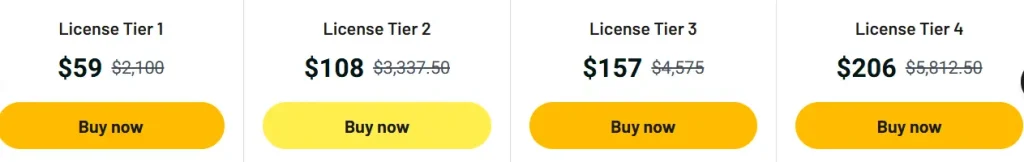
Pros And Cons Based On Real-world Usage
Choosing the right project management tool can be daunting. Here, we delve into the real-world usage of Blue and its competitors. We will explore their strengths and weaknesses to help you make an informed decision.
Strengths Of Blue
Blue excels in offering versatile project views. Users can manage projects with kanban boards, Gantt charts, and real-time updates. This flexibility makes it easier to adapt to various project requirements.
Another strength is its powerful automations. Blue allows you to automate workflows using “if this, then that” logic. Integration with tools like Zapier and Pabbly Connect further enhances this capability. This results in significant time savings and improved efficiency.
Real-time insights are another notable feature. The live dashboards with dynamic updates and performance metrics tracking keep teams informed. Stat cards, pie charts, and bar charts provide valuable data visualization.
Blue also leverages AI integration for smarter project management. Advanced AI models help with data organization, automatic tagging, project update summaries, and semantic search. This makes finding information quicker and more intuitive.
Lastly, Blue ensures GDPR compliance, providing peace of mind regarding data security and confidentiality.
Weaknesses Of Blue
Despite its strengths, Blue has some weaknesses. One is the initial learning curve. Users may need time to familiarize themselves with its extensive features and customizations.
Another drawback is the limited file upload size. While 5 GB per file is generous, it may not suffice for larger media files or complex projects.
Additionally, integration limitations can be a concern. Although Blue integrates with many tools, some users might find the options restrictive compared to other platforms.
Competitors’ Strengths And Weaknesses
| Competitor | Strengths | Weaknesses |
|---|---|---|
| Competitor A |
|
|
| Competitor B |
|
|
| Competitor C |
|
|
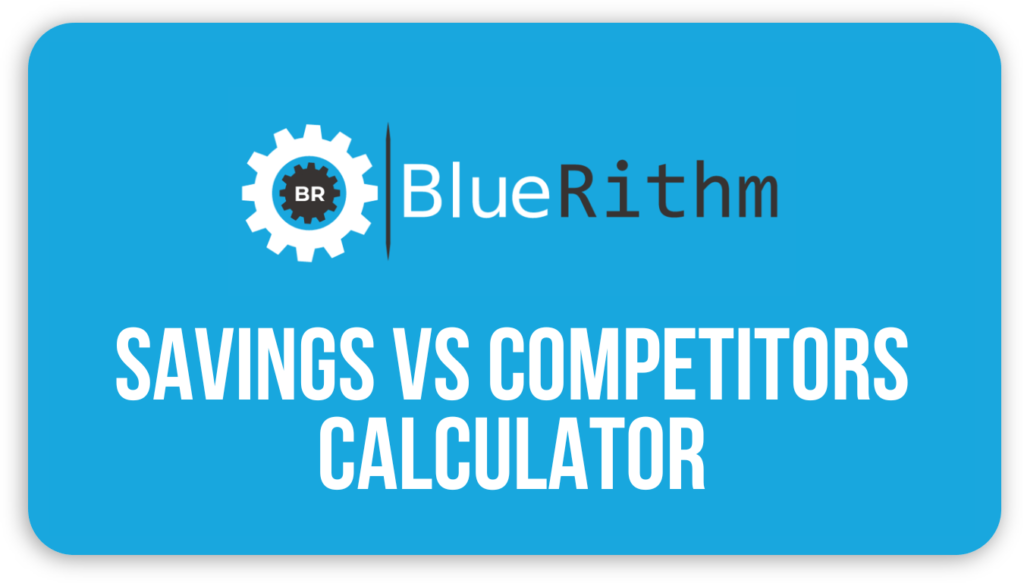
Credit: bluerithm.com
Recommendations For Ideal Users
Choosing the right project management tool can be a game-changer for your team’s productivity. Below, we detail the scenarios where Blue shines and when you might want to consider the competition. Understanding the target audience for each product will help you make an informed decision.
Best Scenarios For Using Blue
Blue offers a suite of features ideal for various use cases. Here’s when Blue stands out:
- Complex Projects: Utilize versatile project views like kanban boards and Gantt charts to manage intricate tasks.
- Team Collaboration: Real-time updates and dynamic dashboards ensure everyone stays on the same page.
- Automation Needs: Leverage powerful automations with “if this, then that” logic and integrations with tools such as Zapier and Pabbly Connect.
- Data-Driven Decisions: Use real-time insights with stat cards, pie charts, and bar charts to make informed decisions.
- Enhanced Security: Benefit from GDPR compliance for data security and confidentiality.
When To Consider Competitors
While Blue is robust, certain situations may require exploring other options:
- Budget Constraints: If your team is smaller and budget is tight, some competitors might offer more cost-effective plans.
- Specific Integrations: If your workflow heavily relies on tools not integrated with Blue, consider alternatives with those integrations.
- Basic Project Needs: For teams with simpler project management needs, a more straightforward tool might suffice.
- Mobile-Only Teams: If your team primarily works on mobile, look for competitors with more advanced mobile app features.
Target Audience For Each Product
| Product | Ideal Users |
|---|---|
| Blue |
|
| Competitors |
|
Conclusion: The Ultimate Winner
In the realm of project management, selecting the right tool is crucial. Blue stands out for its customizable features and robust capabilities. Let’s summarize key points and deliver a final verdict on market dominance.
Summary Of Key Points
- Versatile Project Views: Blue offers kanban boards, Gantt charts, and real-time updates.
- Automations: Streamline workflows with integrations like Zapier and Pabbly Connect.
- Real-time Insights: Live dashboards provide dynamic updates and performance metrics.
- AI Integration: Utilize advanced AI for data organization and project summaries.
- Integrations: Compatible with Google Calendar, Outlook Calendar, and more.
- GDPR Compliance: Ensures data security and confidentiality.
- Pricing: Affordable tiers with lifetime access and a 60-day money-back guarantee.
Final Verdict On Market Dominance
Comparing Blue to competitors, it excels in several areas:
| Features | Blue | Competitor A | Competitor B |
|---|---|---|---|
| Project Views | Kanban, Gantt, Real-time | Kanban, Gantt | Kanban |
| Automations | Yes | Limited | No |
| AI Integration | Advanced | Basic | None |
| Pricing | $59 – $206 (Lifetime) | $99/month | $79/month |
Blue offers a comprehensive, cost-effective solution. Its advanced features and flexible pricing tiers make it the top choice for teams.
Frequently Asked Questions
What Are The Main Differences Between Blue And Its Competitors?
Blue offers unique features and a user-friendly interface. Competitors might lack these specific benefits.
How Does Blue’s Pricing Compare With Competitors?
Blue’s pricing is competitive and often more affordable. This makes it a cost-effective choice.
Is Blue’s Customer Support Better Than Competitors?
Blue provides excellent customer support. Many users find it more responsive compared to others.
Which Features Make Blue Stand Out From Competitors?
Unique features like easy navigation and customization make Blue stand out. Competitors may not offer these.
Are Blue’s Security Measures Better Than Competitors?
Blue has robust security measures. These often surpass those of its competitors.
How Does Blue’s Performance Compare To Competitors?
Blue delivers fast and reliable performance. Competitors may not match this level of efficiency.
Conclusion
Choosing the right project management tool is crucial for success. Blue offers a customizable platform with versatile views, automations, and real-time insights. Its AI integration enhances productivity and data management. With a 60-day money-back guarantee, you can try Blue risk-free. Ready to streamline your workflows? Check out Blue here for more information and get started today!