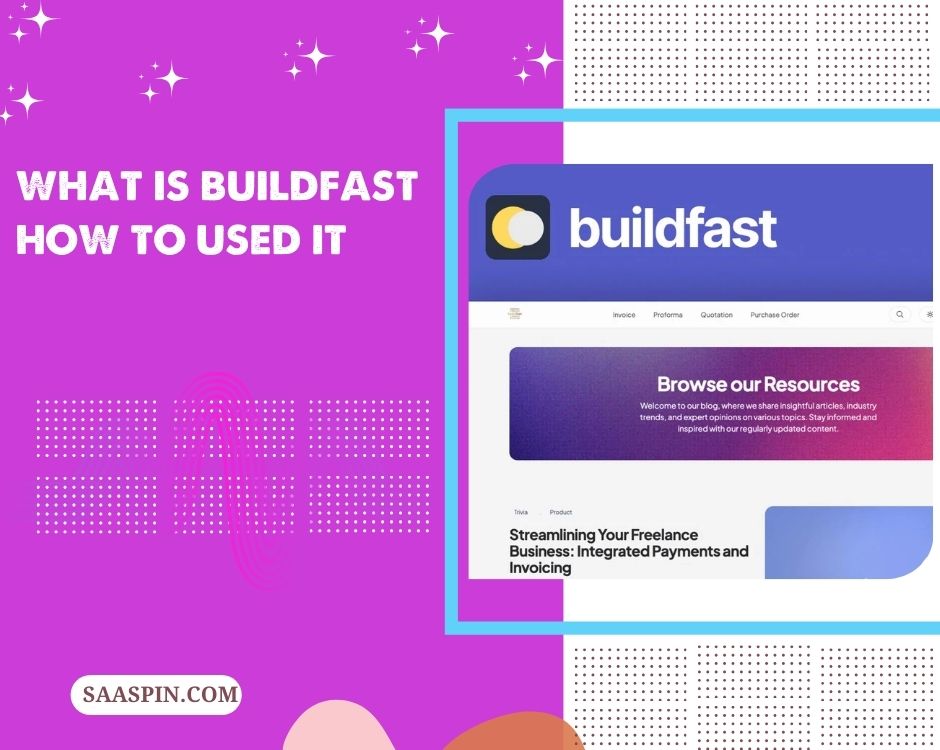Are you curious about how to turn your Notion pages into a professional blog quickly? Buildfast is the solution you need.
This powerful tool allows you to launch, customize, and manage a blog directly from Notion without any coding skills. Buildfast is designed for ease of use. Simply duplicate your Notion link, adjust colors, fonts, and themes, and publish your blog with a single click. Host your blog on a custom domain, sub-domain, or custom path to make it truly yours. With built-in SEO settings, you can optimize your blog for better Google visibility. Plus, it offers integrated tools for newsletters and audience growth. Whether you’re a beginner or a seasoned blogger, Buildfast helps you create and maintain a sleek, professional blog effortlessly. Learn more about Buildfast here.
Introduction To Buildfast
Buildfast is a powerful tool designed to transform your Notion pages into a professional blog with minimal effort. This tool is perfect for users looking to launch, customize, and manage a blog directly from Notion without any coding. Let’s dive into what Buildfast is and its main purpose and features.
What Is Buildfast?
Buildfast is an innovative platform that enables users to turn their Notion pages into a sleek, professional blog. This tool simplifies the process of blog creation and management, making it accessible to everyone, even those without technical skills. With Buildfast, you can duplicate your Notion link, customize your blog’s appearance, and publish it with just one click.
Purpose And Overview Of Buildfast
The primary purpose of Buildfast is to provide an easy-to-use solution for turning Notion pages into a professional blog. This tool offers several key features that make it an attractive option for bloggers:
- Quick Setup: Duplicate your Notion link, customize colors, fonts, and themes, and publish with one click.
- Custom Domain Hosting: Host your blog on a custom domain, sub-domain, or custom path.
- SEO-Friendly: Add metadata, descriptions, OG images, and favicons to optimize search results.
- Integrated Newsletter: Set up a newsletter directly on your blog and receive notifications via webhooks.
- AI Assistance: Generate quick outlines and get analysis and improvement suggestions for blog posts.
- Daily Updates: Automatically syncs with Notion content daily, with options for manual syncs.
Buildfast is designed with both ease of use and scalability in mind. You can customize your blog to match your brand, optimize it for search engines, and grow your audience with integrated tools for newsletters and lead collection. Whether you need support for multiple languages, custom text, or unlimited blogs on sub-domains, Buildfast has you covered.
| Pricing Plan | Details |
|---|---|
| Plan 1 ($49, One-time payment) |
|
| Plan 2 ($149, One-time payment) |
|
| Plan 3 ($249, One-time payment) |
|

Credit: www.amazon.com
Key Features Of Buildfast
Buildfast is designed to transform your Notion pages into a sleek, professional blog quickly and efficiently. Let’s dive into the key features that make Buildfast a top choice for creating and managing blogs effortlessly.
User-friendly Interface
Buildfast offers a user-friendly interface that simplifies the process of turning Notion pages into a blog. You can duplicate your Notion link, customize colors, fonts, and themes, and publish with just one click. No coding skills are required, making it accessible for everyone.
Customizable Templates
With Buildfast, you have full control over the blog’s appearance. The platform provides customizable templates which allow you to adjust colors, fonts, and themes to match your brand identity. This flexibility ensures that your blog looks unique and professional.
Real-time Collaboration
Buildfast supports real-time collaboration, enabling multiple users to work on the same blog simultaneously. This feature is particularly useful for teams who need to collaborate on content creation and editing without disrupting the workflow.
Integration With Other Tools
Buildfast integrates seamlessly with various third-party tools. This includes custom domain hosting, integrated newsletter setup, and third-party analytics. These integrations allow you to enhance your blog’s functionality and reach a wider audience.
Advanced Analytics And Reporting
Buildfast provides advanced analytics and reporting features to help you track your blog’s performance. The platform includes built-in SEO settings and in-built cookie-less analytics. You can also integrate third-party analytics tools to gain deeper insights into your audience and improve your content strategy.
By leveraging these key features, Buildfast empowers users to create, customize, and manage their blogs with ease, all from within Notion.
How To Use Buildfast
Buildfast turns your Notion pages into a professional blog quickly. This tool is perfect for those who want to create and manage a blog without coding. Follow these steps to get started.
Getting Started With Buildfast
Buildfast offers an easy setup process. First, duplicate your Notion link. Then, customize your blog’s colors, fonts, and themes to match your brand. Finally, publish with one click.
Setting Up Your First Project
- Duplicate your Notion link.
- Log in to Buildfast.
- Paste the Notion link.
- Customize the look and feel of your blog.
- Click Publish.
Customizing Templates To Fit Your Needs
Buildfast allows full control over your blog’s appearance. Customize templates to fit your needs:
- Colors: Choose a color scheme that matches your brand.
- Fonts: Select fonts that enhance readability.
- Themes: Pick a theme that suits your content.
Collaborating With Team Members
Working with a team? Buildfast supports collaboration:
- Share your Notion page with team members.
- Each member can add and edit content.
- Sync updates automatically with Buildfast’s daily sync feature.
Tracking Progress And Analyzing Data
Track your blog’s performance using Buildfast’s built-in analytics. Here’s how:
| Feature | Description |
|---|---|
| In-built Analytics | Monitor visitor stats and engagement. |
| Third-Party Integrations | Use tools like Google Analytics for deeper insights. |
| Newsletter Integration | Grow your audience by setting up a newsletter directly on your blog. |
With these features, you can analyze data and track progress to enhance your blog’s performance. Start using Buildfast today to turn your Notion pages into a professional blog effortlessly.

Credit: www.youtube.com
Pricing And Affordability
Buildfast offers a range of pricing plans that cater to different needs and budgets. Whether you are a solo blogger or managing multiple blogs, Buildfast provides affordable options to help you create a professional blog effortlessly. Let’s explore the pricing tiers and what’s included in each plan.
Pricing Tiers And Plans
| Plan | Price | Features |
|---|---|---|
| Plan 1 | $49 (One-time payment) |
|
| Plan 2 | $149 (One-time payment) |
|
| Plan 3 | $249 (One-time payment) |
|
What’s Included In Each Plan
- Plan 1 offers basic functionalities to get you started with a professional blog. Ideal for individual bloggers with moderate content needs.
- Plan 2 adds advanced features like full text search, custom Javascript, and more domains, making it suitable for small businesses or growing blogs.
- Plan 3 is designed for larger operations, providing extensive customization options and integrations, perfect for agencies or enterprises managing multiple blogs.
Comparing Buildfast With Competitors
Compared to other similar tools, Buildfast stands out due to its affordability and comprehensive feature set. Here’s a quick comparison:
| Feature | Buildfast | Competitor A | Competitor B |
|---|---|---|---|
| Custom Domain Hosting | Included | Included | Extra cost |
| SEO-Friendly | Yes | Yes | Yes |
| Integrated Newsletter | Yes | No | Yes |
| AI Assistance | Yes | No | No |
| One-Time Payment | Yes | No | No |
Buildfast offers competitive pricing and features that make it a valuable tool for any blogger. Its one-time payment plans provide lifetime access and future updates, ensuring long-term value.
Pros And Cons Of Buildfast
Buildfast is a powerful tool that converts Notion pages into professional blogs with ease. Like any tool, it has its advantages and potential drawbacks. Let’s explore these aspects to help you decide if Buildfast is right for you.
Advantages Of Using Buildfast
- Ease of Use: No coding is required. Just copy, paste, and publish your Notion pages.
- Quick Setup: Customize colors, fonts, themes, and publish your blog with one click.
- Custom Domain Hosting: Host your blog on a custom domain, sub-domain, or custom path.
- SEO-Friendly: Add metadata, descriptions, OG images, and favicons to optimize for search engines.
- Integrated Newsletter: Set up a newsletter directly on your blog and get notifications via webhooks.
- AI Assistance: Generate outlines and get suggestions for blog posts.
- Daily Updates: Syncs with Notion content daily, with manual sync options.
- Customizable: Full control over the blog’s look and feel to match your brand.
Potential Drawbacks And Limitations
- Limited Free Trial: The 60-day money-back guarantee may not be enough for some users to evaluate the product fully.
- AI Requests Limit: Plans have a monthly limit on AI requests, which may not be sufficient for heavy users.
- Custom Domain Restrictions: Lower plans only allow a limited number of custom domains.
- Learning Curve: Some users may need time to get used to the Notion interface for blog management.
- Advanced Features: Features like custom CSS and Javascript are available only in higher plans.
Considering these points can help you weigh the benefits and limitations of using Buildfast for your blogging needs.
Ideal Users And Scenarios For Buildfast
Buildfast is designed for those who want to create a blog from Notion pages quickly and without coding. This tool is perfect for various users and scenarios.
Who Can Benefit Most From Buildfast?
Buildfast is ideal for:
- Content Creators – Bloggers and writers who need an easy way to publish and manage their content.
- Small Business Owners – Entrepreneurs who want to establish an online presence without hiring developers.
- Freelancers – Individuals who offer content creation services and want to provide a complete solution to their clients.
- Educators – Teachers and instructors who need to share educational materials with students.
- Non-Tech Savvy Users – Anyone who wants to create a professional blog without dealing with code.
Best Use Cases For Buildfast
The best scenarios to use Buildfast include:
- Launching a New Blog – Quickly set up a new blog from Notion with minimal effort.
- Content Management – Easily manage and update blog content directly from Notion.
- SEO Optimization – Utilize built-in SEO features to improve search engine visibility.
- Newsletter Integration – Set up newsletters to engage with your audience and grow your subscriber list.
- Custom Domain Hosting – Host your blog on a custom domain to establish a unique online identity.

Credit: www.amazon.com
Frequently Asked Questions
What Is Buildfast?
Buildfast is a tool designed to speed up software builds. It optimizes the building process, reducing compile times significantly.
How Does Buildfast Work?
Buildfast works by parallelizing tasks and caching intermediate results. This minimizes redundant computations and accelerates the build process.
Can Buildfast Be Used With Any Programming Language?
Yes, Buildfast supports multiple programming languages. It is compatible with common build systems and integrates seamlessly.
Is Buildfast Easy To Set Up?
Yes, Buildfast is easy to set up. It comes with comprehensive documentation and user-friendly installation guides.
Conclusion
Buildfast simplifies turning Notion pages into professional blogs. No coding needed. Customize colors, fonts, and themes easily. Optimize SEO with metadata and descriptions. Integrated newsletter grows your audience. Enjoy lifetime access with a one-time payment. Ready to transform your Notion pages? Check out Buildfast here: Buildfast.