FlipBooklets is a tool that converts PDFs into interactive PDF Flip Books quickly. You simply upload your PDF and publish.
In today’s digital age, presenting documents in a professional and engaging manner is crucial. FlipBooklets offers a seamless way to transform your static PDFs into dynamic Flip Books. This not only avoids spam filters but also provides insights through detailed analytics on views and device usage. With features like custom domains, privacy options, and SEO capabilities, FlipBooklets is designed to enhance your document delivery and presentation. Whether you need to embed these books on websites or generate QR codes for easy sharing, this tool makes it all possible. Explore how FlipBooklets can elevate your PDF presentations today. Click here to check out FlipBooklets
Introduction To Flipbooklets
FlipBooklets is an innovative tool that converts PDFs into interactive flip books in seconds. This software helps users present their documents in a more engaging and professional way. Let’s dive deeper into what FlipBooklets is and how it can be used.
What Are Flipbooklets?
FlipBooklets is a software tool designed to transform static PDFs into interactive flip books. These flip books offer a realistic page-turning effect, making the reading experience more dynamic. The tool is quick and easy to use, allowing users to create flip books in just a few seconds.
Purpose And Uses Of Flipbooklets
The primary purpose of FlipBooklets is to enhance the presentation of PDFs. By converting PDFs into interactive flip books, users can avoid their documents being caught in spam filters. This ensures that their content reaches the intended audience effectively.
FlipBooklets offers several key features:
- PDF Conversion: Quickly convert PDFs into interactive flip books.
- Spam Filter Avoidance: Send PDFs without them getting caught in spam.
- Analytics: Track views, device usage, and more.
- Custom Domain (CNAME): Add a custom domain to your books.
- Privacy Options: Mark books as private and password protect them.
- Embed Options: Embed books on websites and enable full-screen view.
- Viewer Features: Zoom, view page list, download, search live text, bookmark pages, autoplay, and more.
- SEO: Add SEO titles and descriptions.
- QR Codes: Generate QR codes for easy sharing.
These features make FlipBooklets versatile and suitable for various purposes:
- Business presentations
- Educational materials
- Marketing brochures
- Product catalogs
- Magazines and photo albums
With FlipBooklets, users can create a more interactive and engaging experience for their audience. The tool provides insightful analytics, customization options, and ensures that your PDFs are delivered effectively.
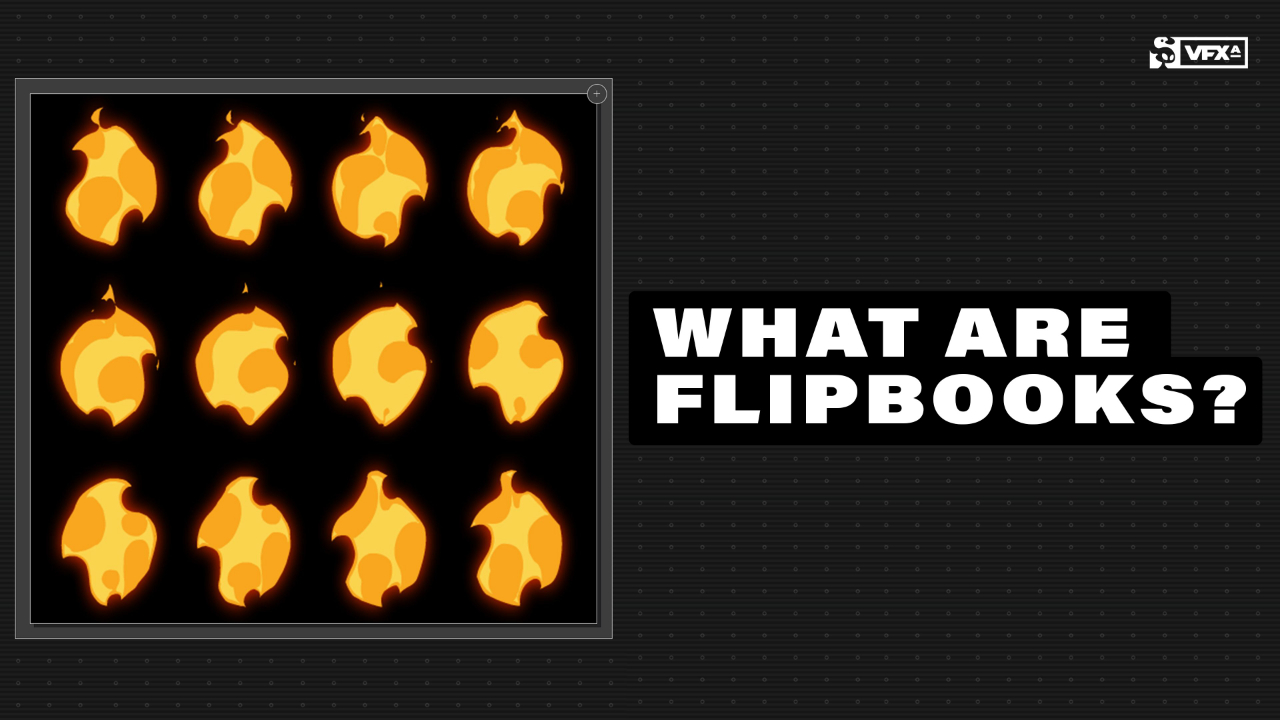
Credit: www.vfxapprentice.com
Key Features Of Flipbooklets
FlipBooklets offers a range of features that transform static PDFs into dynamic and interactive PDF Flip Books. These features enhance the user experience, providing a seamless and engaging way to present your documents. Let’s explore the key features of FlipBooklets in detail.
Interactive And Engaging Design
FlipBooklets creates interactive and engaging designs that captivate your audience. The flip animation makes reading more enjoyable, simulating the experience of flipping through a real book. This feature increases reader engagement and retention.
Customizable Templates And Themes
FlipBooklets offers a variety of customizable templates and themes. Choose from different page types such as magazines, brochures, hardbacks, and photo albums. Customize the icon and background colors to match your brand identity.
| Template Type | Usage |
|---|---|
| Magazine | Ideal for periodicals and newsletters |
| Brochure | Perfect for promotional materials |
| Hardback | Best for formal documents |
| Photo Album | Great for visual stories |
Multimedia Integration
Enhance your PDFs with multimedia integration. Add videos, audio, and images to your Flip Books to create a richer experience. This feature is perfect for presentations and portfolios that require dynamic content.
User-friendly Interface
FlipBooklets boasts a user-friendly interface that is easy to navigate. The process of converting PDFs into Flip Books is straightforward and quick. Even users with minimal technical skills can create professional Flip Books in seconds.
Analytics And Tracking
Gain insights with comprehensive analytics and tracking. Monitor views, track device usage, and understand how your audience interacts with your Flip Books. This data helps optimize your content strategy and improve user engagement.
- Track PDF views
- Monitor device usage
- Analyze reader behavior
FlipBooklets not only enhances the presentation of your PDFs but also provides valuable data to make informed decisions.
How To Use Flipbooklets
FlipBooklets is an incredible tool to convert your PDFs into interactive PDF Flip Books. This guide will help you get started and make the most out of this software.
Getting Started: Creating An Account
To start using FlipBooklets, you need to create an account. Visit the FlipBooklets website and sign up. Enter your email and set a password. You will receive a verification email. Click the link in the email to verify your account.
Step-by-step Guide To Creating A Flipbooklet
- Upload your PDF: Log in to your account and select “Upload PDF.” Choose the PDF file you want to convert.
- Configure settings: Set your Flip Book’s title, description, and privacy options. You can also add a custom domain (CNAME) if you have one.
- Customize appearance: Choose the type of Flip Book (magazine, brochure, hardback, photo album). You can also customize icon and background colors.
- Add SEO details: Enter SEO titles and descriptions to help with search engine rankings.
- Generate and publish: Click “Generate Flip Book.” Once processed, your Flip Book will be ready to share.
Tips For Designing An Effective Flipbooklet
- Keep it simple: Avoid clutter. Use clean layouts and clear fonts.
- Engaging content: Use high-quality images and compelling text to keep readers interested.
- Interactive elements: Add links, bookmarks, and QR codes to enhance interactivity.
- Consistent branding: Use your brand’s colors, logos, and fonts to maintain a professional look.
- Test on different devices: Ensure your Flip Book looks good on both desktop and mobile devices.
Publishing And Sharing Your Flipbooklet
After creating your Flip Book, it’s time to share it. FlipBooklets offers several options for publishing and sharing:
| Method | Description |
|---|---|
| Direct link | Share the direct link to your Flip Book with your audience. |
| Embed code | Embed the Flip Book on your website using the provided code. |
| QR code | Generate a QR code for easy sharing. Users can scan the code to view the Flip Book. |
| Send the Flip Book via email without it getting caught in spam filters. |
With FlipBooklets, you can track views and analyze how your readers interact with your Flip Book. Use these insights to improve your future Flip Books.
Pricing And Affordability
FlipBooklets offers a range of pricing plans tailored to fit different needs and budgets. The pricing is designed to provide great value, making it accessible for various users. Below are the details of the available plans and what you get with each.
Pricing Plans And Options
| Plan | Price | Features |
|---|---|---|
| Plan 1 | $59 (one-time payment) |
|
| Plan 2 | $118 (one-time payment) |
|
| Plan 3 | $177 (one-time payment) |
|
Value For Money: What You Get With Each Plan
Each plan offers unique features that cater to different user needs. Plan 1 is ideal for users seeking basic yet powerful functionality. It includes unlimited books, a 50 MB max book size, and SEO features, ensuring a solid foundation for creating Flip Books.
Plan 2 builds on the first plan by offering more customization options. It includes removal of branding, icon and background color customization, and selectable page types. This plan is perfect for those who want more control over the appearance and functionality of their Flip Books.
Plan 3 provides the most comprehensive features. It includes password protection, script disabling, and a custom domain (CNAME). This plan is best suited for users who need maximum security and customization options. Additionally, it includes email capture, making it an excellent choice for marketers.
All plans come with a 60-day money-back guarantee, giving you the confidence to try out FlipBooklets and see if it meets your needs.
Pros And Cons Of Flipbooklets
Flipbooklets is a popular tool for converting PDFs into interactive PDF Flip Books. This section will cover the advantages and disadvantages of using Flipbooklets.
Advantages Of Using Flipbooklets
- Easy to Use: Quickly create Flip Books in seconds.
- Enhanced Delivery: Ensures PDFs bypass spam filters and reach the audience.
- Professional Presentation: Offers a more engaging way to display PDFs.
- Insightful Analytics: Provides detailed analytics on PDF views.
- Customization: Customize the appearance and functionality of your Flip Books.
- Privacy Options: Ability to mark books as private and add password protection.
- SEO: Add SEO titles and descriptions to improve visibility.
- QR Codes: Generate QR codes for easy sharing.
- Embed Options: Easily embed books on websites and enable full-screen view.
Common Drawbacks And Limitations
- File Size Limitation: Plan limitations on maximum book size (50 MB to 125 MB).
- Branding Removal: Branding removal only available on higher plans.
- Advanced Features: Advanced features like custom domains only available on higher plans.
- One-Time Payment: Higher initial cost compared to monthly subscriptions.
- Learning Curve: May require some time to fully understand all features.
Flipbooklets provides a range of features that enhance the user experience and presentation of PDFs. However, it comes with some limitations that may affect certain users.

Credit: www.flipsnack.com
Ideal Users And Scenarios For Flipbooklets
FlipBooklets is a versatile tool that turns PDFs into interactive Flip Books. It’s designed for anyone who wants to create engaging, professional documents quickly. By understanding the ideal users and scenarios, you can maximize its potential.
Who Can Benefit From Flipbooklets?
- Marketers: Easily share interactive brochures and catalogs without worrying about spam filters.
- Educators: Create engaging educational materials and track student interaction.
- Businesses: Present professional reports and proposals in a visually appealing format.
- Publishers: Convert magazines and books into digital formats accessible on any device.
- Designers: Showcase portfolios in an interactive and engaging manner.
Best Use Cases And Applications
FlipBooklets offers a wide range of uses. Here are some of the best scenarios where it shines:
- Marketing Campaigns
- Create interactive brochures and catalogs.
- Track engagement with comprehensive analytics.
- Educational Materials
- Develop interactive textbooks and lesson plans.
- Use QR codes for easy sharing and access.
- Business Reports and Proposals
- Present data in a visually appealing way.
- Ensure documents are seen and not lost in spam.
- Publishing
- Convert magazines and books into digital formats.
- Customize the appearance with selectable page types.
- Design Portfolios
- Showcase work in an interactive format.
- Embed Flip Books on personal websites.
| Feature | Plan 1 | Plan 2 | Plan 3 |
|---|---|---|---|
| Price | $59 | $118 | $177 |
| Max Book Size | 50 MB | 75 MB | 125 MB |
| Unlimited Books | Yes | Yes | Yes |
| SEO Titles and Descriptions | Yes | Yes | Yes |
| QR Code Generation | Yes | Yes | Yes |
| Remove Branding | No | Yes | Yes |
| Password Protection | No | No | Yes |
| Custom Domain (CNAME) | No | No | Yes |

Credit: www.youtube.com
Frequently Asked Questions
What Is Flipbooklets?
Flipbooklets is a digital tool that transforms PDFs into interactive flipbooks. It enhances user engagement with realistic page-turning effects.
How To Use Flipbooklets?
Upload your PDF file to Flipbooklets, customize settings, and publish. Your interactive flipbook is ready to share.
Are Flipbooklets Mobile-friendly?
Yes, Flipbooklets are optimized for all devices, including smartphones and tablets. They provide a seamless reading experience.
Can I Customize Flipbooklets?
Yes, you can customize Flipbooklets. Options include background colors, logos, and interactive elements. Make it unique to your brand.
Conclusion
FlipBooklets is a powerful tool for creating interactive PDF Flip Books. It offers easy PDF conversion, avoiding spam filters, and detailed analytics. You can customize the look and feel of your Flip Books. It provides a professional presentation and insightful analytics. FlipBooklets is user-friendly and efficient. For more details, visit FlipBooklets. Try it today and enhance your PDF experience.









